Syntax Highlighting In Sublime Text 3
SublimeText does not come with built in syntax highlighting support for
ftd, but we can install it ourselves.Steps
Follow the following steps:
- Download the file ftd.sublime-syntax
- Open Sublime Text Editor
- Select
Browse Packages...from the Menu bar
For Windows
- Go to
Preferences > Browse Packages...
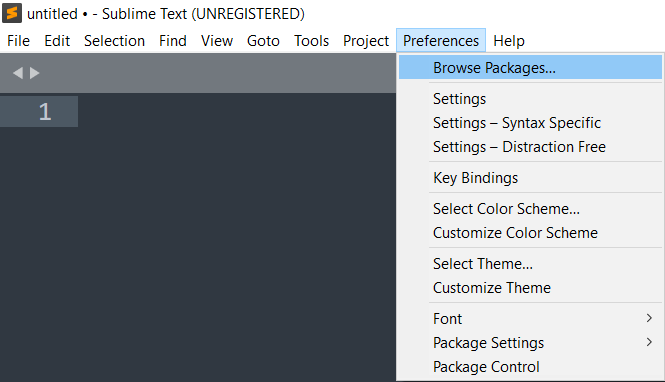
For Mac
- Go to
Sublime Text > Settings... > Browse Packages...
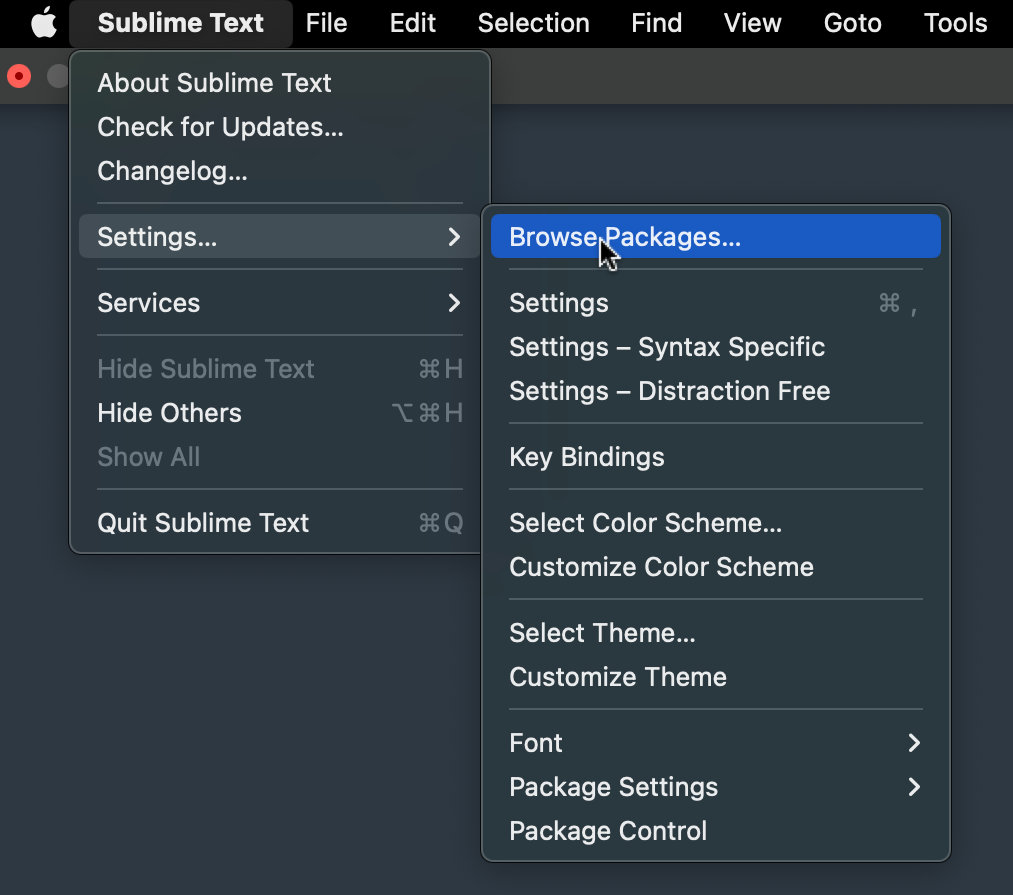
- Paste the downloaded file (
ftd.sublime-syntax) inside yourUsersfolder - Restart Sublime Text Editor.
Getting Help
Have a question or need help?
Visit our GitHub Q&A discussion to get answers and subscribe to it to stay tuned.
Join our Discord channel and share your thoughts, suggestion, question etc.
Connect with our community!Found an issue?
If you find some issue, please visit our GitHub issues to tell us about it.
Quick links:
Join us
We welcome you to join our Discord community today.
We are trying to create the language for human beings and we do not believe it would be possible without your support. We would love to hear from you.
Copyright © 2023 - FifthTry.com


